Membership Information
We’re so glad that you’ve subscribed to Premier Parcel. These resources will help you get the most out of your membership.
Don’t have time to complete the setup process now, or want to reference this information later? Bookmark this page in your browser!
Help Topics
Registration
Within 24-48 hours of creating your account with us, you’ll receive an email from our technology partner, Parcel Pending. (If you haven’t received this email yet, hang tight and return to this page later!) In addition to your Premier Parcel account, you’ll need to register with Parcel Pending. This will enable you to access the tools that power our locker system. Think of it this way: we handle everything related to your membership, and Parcel Pending handles the technical aspects of securing and granting access to your packages.
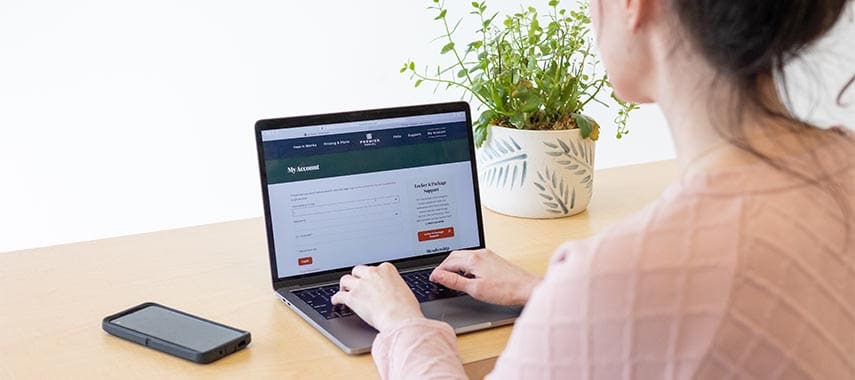
Have you received your confirmation email from Parcel Pending? Now you can register your account on the Parcel Pending website.
- Visit my.parcelpending.com/login and click “Sign Up!”
- When prompted to search for a location, search for “Corners of Brookfield” and select the option labeled “IM Properties – Corners of Brookfield (Brookfield, WI)”
- Enter your information. Your username and password can be the same ones you use for Parcel Pending. You’ll need to keep a credit card on file, but don’t worry–you won’t be charged at this time. We simply need payment information on hand in case you incur fees for package storage.
Technology
High-tech lockers are powered by high-tech tools. Get the technology you need to receive shipment updates, pick-up information, and more. You can use your smartphone for instant notifications and contact-free access to your packages, or use the touch screen kiosk in the package center once you receive an email notification.

The Parcel Pending smartphone app allows you to manage and retrieve packages faster and more easily, without having to use the locker kiosk touchscreen. Plus, you can access technical support FAQs on-demand and request assistance from their U.S.-based customer support team (available 24/7/365).
- Install the Parcel Pending mobile app from the iOS App Store or Google Play Store.
- Enter the login information you created for your Parcel Pending account.
- Follow the instructions from the Registration section above to select the correct property: IM Properties – Corners of Brookfield (Brookfield, WI)
- Explore the app settings to see how you can receive notifications, set up Vacation mode, and more!
Shipping
Getting your shipments sent to our Premier Parcel package center is as simple as updating your address.

When prompted to provide shipping information to any vendor or personal shipper, use the Premier Parcel shipping address:
Your Name
20190 Lower Union Street
Your Member Number
Brookfield, WI 53045
Arrival
Your package has arrived! You’ll receive an email and mobile app/text notification letting you know that your item is here, along with the information you’ll need to access the locker.

Your message from Parcel Pending will include the following:
- Time and date that your package was delivered
- Unique barcode to scan at the package center
- Unique access code for our kiosk
Pickup
It’s time to get your package! Come to the package center, located on the north side of the covered parking garage at The Corners of Brookfield, near the entrance to Sendik’s. For your convenience, the package room is accessible 24 hours a day, every day of the year. The door is unlocked 7 am – 9 pm. If you arrive outside of those hours, simply enter your member number into the secure keypad to gain access.

Your package will be securely stored in one of the lockers. If you receive an oversized package (larger than 15.5” x 23” x 37”), your item will be in our oversize package room. You can access the lockers using our onsite touchscreen kiosk or contact-free with the mobile app.
- At one of the kiosks, press the “Parcel Pickup” button and type in your 6-digit access code. If using the mobile app, scan the barcode or press the button that was provided in your shipment notification.
- The locker with your item will pop open. The kiosk screen will direct you where to look.
- Grab your item! Please close the locker door after you’ve retrieved your package.
- As long as you’re here, stop by your favorite Corners shops!
If you run into any problems while using the lockers, please contact Parcel Pending for technical support. Their U.S.-based team is available 24/7 via phone, email, or the mobile app (iOS App Store or Google Play Store).
Support FAQs
What happens if I go on vacation or can’t pick up my item right away?
For your convenience, your package can stay in a locker up to 3 days for free. We’ll happily keep it safe and ready for you! If your package will be in the locker longer than this, a small storage fee of $3/day will be added to your account. If you wish to avoid this fee, you have two easy options:
- Provide your access code to someone you trust and have them pick up your package for you.
- Set up Vacation mode. To do this, log in to your Parcel Pending account online or in the app. Click on the “Vacation” tab, select “Vacation,” and press enter. Enter the dates you will be out of town. Please pick up your package by 11:59 PM on the day after your return date to avoid incurring storage fees. If you need assistance with Vacation mode, call Parcel Pending: (855) 316-4756.
How do I know if my item is in the oversize package room?
When you receive your delivery notification, it will tell you to visit Kiosk A. After typing in your access code, instead of a locker door popping open, you’ll be buzzed into the oversized package room. The kiosk screen will provide instructions, too!
What if I accidentally delete my access code notification?
There are two ways to access your package if you accidentally delete your access code notification:
- Log in to your account at parcelpending.com and view your “Parcel History” page to view the access code for your delivery.
- Contact Parcel Pending at help@parcelpending.com or (855) 316-4756 and they can provide you with your access code.
What if I’m not receiving delivery notifications?
Please log into your account at my.parcelpending.com and confirm:
- You have an active account set up or the primary resident for your unit has you registered on their account.
- Your email address, telephone number, and/or mobile phone number are correct.
If this information is correct and you are still not receiving notifications, please contact Parcel Pending at help@parcelpending.com or (855) 316-4756.
What if I receive an "invalid code" message when I try to receive my package?
- Press the “Back” button to return to the start screen.
- Press the “Parcel Pickup” button.
- Enter your 6-digit access code.
- If you are still receiving an Invalid Code error, make sure you are not using an old code that was already used to retrieve a different package.
- If you are still unable to access your package, contact Parcel Pending at (855) 316-4756.
What if the door closes before I can retrieve my package?
Please contact Parcel Pending at (855) 316-4756 or email us at help@parcelpending.com. Their team can reset your access code so you can retrieve your package from the locker.
What if my locker is empty?
- If you’re an apartment tenant, check to see if your package was delivered to your apartment or mailbox by mistake.
- If you received 2 codes, try using both access codes. Sometimes, a courier selects a locker that is too small for your package and then places your package in a larger locker. If this is the case, you may receive two notifications.
- If neither of these solutions does the trick, contact Premier Parcel at (855) 316-4756 for assistance.
What should I do if the locker won’t open and I hear a clicking sound?
This likely means that your package is too large for the locker. If this happens, please stay near the lockers and call Parcel Pending at (855) 316-4756 so they can open the locker door remotely. You can also ask your property management team to manually open the door with a key.
What if the kiosk screen says "System Error" or "Server Connection Error"?
Please notify your property management team or contact Parcel Pending at (855) 316-4756.
How do I update my credit card information?
- Sign in to your account at my.parcelpending.com.
- Under “Fee Management,” click on the green “+” button next to “Payment Cards” and enter all required fields. Once finished, click “Save.”
- Return to “Fee Payments” and click the star icon next to the credit/debit card you would like to make your primary payment method.
This is for PP… what about CPP? Do we need to address the credit card thing?
- Log in to your account on the My Account page.
- Click on the “Subscriptions” tab.
- Locate the row with your current membership information. In the far right column, click “Update” to provide current credit card details.
How do I change my locker height preferences?
You can change your locker preferences at my.parcelpending.com to ensure your packages are delivered to lockers 4 feet from the ground or lower. Couriers are notified of this preference, and the system will automatically select lockers that meet your preferences for your packages.
How do I close my account?
Log in to your Parcel Pending account at my.parcelpending.com and select the option to close your account. Please note that, by closing your account, you may not receive all of the packages that are sent to you and you may need to make arrangements with another delivery service.
This is for PP… Do they need to do steps for both services?
- Log in to your Premier Parcel account on the My Account page.
- Click on the “Subscriptions” tab.
- Locate the row with your current membership information. In the far right column, click “Cancel” to cancel your subscription.
Please note that, by closing your account, you may not receive all of the packages that are sent to you and you may need to make arrangements with another delivery service.
How do I add roommates or family members to my account?
You can include up to four total members of your household (family, roommates, etc.) on your membership at no extra charge. They will need to register for their own Premier Parcel accounts under your membership.
Need More Information?
We have more FAQs on our public-facing site for simple information about using Premier Parcel. For technical support with using the mobile apps, onsite kiosks, or the locker system, please visit the Parcel Pending website or contact their 24/7 support team.
Get the Latest Updates
"*" indicates required fields